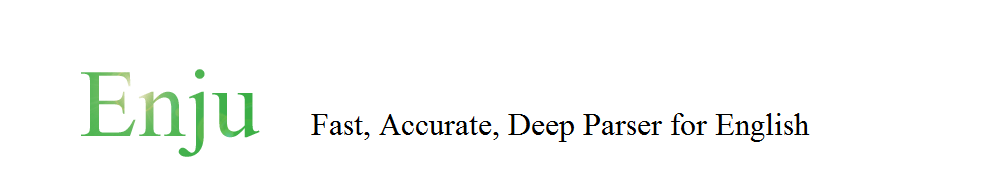How to use Enju
To parse sentences, put a file (having one sentence per line) to the standard input. For example, when you have the file "RAWTEXT" that contains:
He runs the company.
The company that he runs is small.
Run the following command.
% enju < RAWTEXT > RESULTS
Parsing results are output to the file "RESULTS". The demo page shows you some examples of parsing results.
You can alternatively use a high-speed parser by using the command "mogura"
% mogura < RAWTEXT > RESULTS
These commands work in mostly the same way.
When you want to parse texts already tagged with Penn Treebank-style POS tags,
% enju -nt < TAGGEDTEXT > RESULTS
The default output of the parser is a set of predicate-argument relations. Alternatively, you can get both the phrase structures and predicate-argument relations either in a quasi-XML format or in a stand-off format.
% enju -xml < RAWTEXT > RESULTS
% enju -so < RAWTEXT > RESULTS
You can also use Enju as a CGI server.
% enju -cgi PORT_NUMBER
You can access to the port PORT_NUMBER with a CGI query, and receive parsing results in the XML format.
http://localhost:PORT_NUMBER/cgi-lilfes/enju?sentence=he+runs+the+company
For further details on the output formats, see the manuals.
- Enju Manual (in English)
- Enju Output Specifications (Details of the output formats)
- Enju XML Format (Example-based explanation of the Enju XML format for various linguistic constructions)